Unlocking Your Privacy: Mastering Google Nest Mini Privacy Settings
Contents
- 1 Exploring the Privacy Features of Google Nest Mini
- 1.1 The Evolution of Smart Home Devices
- 1.2 Understanding Google Nest Mini
- 1.3 Exploring Privacy Enhancements
- 1.4 Enhanced Privacy Controls
- 1.5 Privacy Concerns with Connected Devices
- 1.6 Debunking Misconceptions: Revealing Truths About User Privacy with Google Nest Mini
- 1.7 Protecting Your Privacy with Google Nest Mini
- 1.8 Safeguarding Your Smart Device: Tips for Enhanced Privacy Protection
- 1.9 Protecting Your Google Nest Mini: A Comprehensive Guide to Privacy
Exploring the Privacy Features of Google Nest Mini
The Evolution of Smart Home Devices
In today’s modern world, smart home devices have become an integral part of our daily routines. Among these devices, the Google Nest Mini stands out for its innovative features and strong emphasis on user privacy. This compact yet powerful smart speaker offers more than meets the eye. Let’s take a closer look at its privacy features and how they enhance our interactions with technology.
Understanding Google Nest Mini
A Brief Background
The Google Nest Mini is the second generation of Google’s mini smart speaker, succeeding the Google Home Mini. Since its launch in late 2019, Google has continuously updated it with new features, improvements, and enhanced privacy settings. This device exemplifies Google’s dedication to finding a balance between convenience and security in today’s interconnected society.
Key Functions and Features
Despite its small size, the Google Nest Mini offers a wide array of functions. From managing schedules to controlling smart home devices and even providing real-time translations, this device has the potential to revolutionize your lifestyle. It leverages advanced artificial intelligence (AI) and machine learning algorithms to deliver personalized experiences tailored to each user. However, one standout feature of the Google Nest Mini is its robust focus on user privacy.
Exploring Privacy Enhancements
Overview and Practical Applications
The Google Nest Mini comes equipped with various privacy features designed to empower users with control over their data. The physical mute switch on the device allows users to deactivate the microphone temporarily during sensitive moments. Additionally, users can review, manage, or delete their interactions with the device through the intuitive interface of the Google Home app. These measures aim to foster a secure digital environment for all users.
Influence on User Experience
The inclusion of these privacy features plays a significant role in building trust among users towards this device. By offering individuals control over their data sharing practices and interactions with technology platforms like this one ensures transparency throughout their experience using it.
The straightforward design makes navigating through these settings simple for all types of consumers who want both convenience without compromising personal information.
Differentiating Privacy Features from Competitors
In comparison to other similar products available in today’s market that also offer some level protection against unauthorized access or misuse by third parties; however none are as comprehensive as what you get when purchasing your very own google nest mini which provides peace mind knowing everything about how secure things really are when using such advanced technologies.
Moreover unlike many competitors who require complex steps just access basic security measures such sliding switch turn off microphone assistant only responds activated ensuring no eavesdropping occurs unless explicitly requested by owner making stand out crowd due simplicity ease use combined top notch safety protocols place ensure maximum protection every individual utilizing services offered here.
Closing Thoughts: Emphasizing Importance Understanding Security Measures
To conclude it’s essential familiarize oneself not only benefits but also potential risks associated utilizing cutting edge technologies like those found within google nest mini product line up order fully protect oneself against any possible threats may arise future.
It isn’t enough simply be aware existence need know exactly how adjust them according specific needs preferences order maintain highest level safety possible while enjoying conveniences provided by having access such advanced tools fingertips ready whenever needed most without fear compromise personal information being leaked outside world where could potentially cause harm others around us too if not careful enough about protecting ourselves first foremost always remember importance staying vigilant regarding matters concerning online security especially nowadays given rise cyber attacks happening globally every single day affecting millions people worldwide time again reminding us never let guard down even slightest bit otherwise risk falling prey malicious actors seeking exploit vulnerabilities present within systems place safeguarding interests best ability utmost priority always keep mind stay safe stay informed stay protected at times no matter what happens next long run end worth taking extra precautions necessary ensure nothing bad ever happens anyone else either now later down road ahead journey ahead filled unknown dangers lurking around corner waiting strike unsuspecting victims unaware presenceThe feature known as “Personal Results” plays a crucial role in determining the level of personalization your Google Nest Mini can provide based on your Google account data. This includes access to calendar appointments, reminders, and individual preferences. Disabling this feature may limit personalization but enhances the security of your personal information.
Enhanced Privacy Controls
For users seeking greater control over their data, Google Nest Mini offers advanced privacy settings. One such setting is “Activity Controls,” which empowers users to choose what data is stored in their Google accounts, including browsing history, location tracking, and voice interactions.
Another key privacy feature is the “Web & App Activity” setting that allows users to manage whether Google retains search queries, browsing habits, and other activities performed through its apps and services.
Privacy Concerns with Connected Devices
In addition to the Nest Mini itself, other devices linked to it can pose potential privacy risks. It’s important to note that any device connected to your Google Nest Mini – such as smart TVs or smart lights – may share data with both Google and third parties.
To safeguard the privacy of these connected devices, it’s advisable to review each device’s settings individually and make adjustments that restrict data sharing. Regular updates are also essential for maintaining security since updates often include critical patches for vulnerabilities.
leveraging the privacy features and settings of the Google Nest Mini is a significant step towards protecting yourself from potential breaches of privacy. Understanding these features thoroughly ensures maximum benefit from their usage.
After exploring the privacy settings offered by Google Nest Mini, our focus will shift towards dispelling common myths surrounding this device in our upcoming section titled “Debunking Myths: Unveiling Reality About User Privacy with Google Nest Mini.”
Debunking Misconceptions: Revealing Truths About User Privacy with Google Nest Mini
In today’s digital landscape, numerous misconceptions regarding user privacy concerning smart devices like the Google Nest Mini have emerged prominently. Distinguishing between fact and fiction is crucial for developing an informed perspective on this matter.
Common Misconceptions about User Privacy with Google Nest Mini
Amongst various myths circulating around the use of a Google Nest Mini, some persistent ones demand thorough examination:
- Myth 1: The belief that a Google Next mini constantly listens in on conversations.
- Myth 2: The misconception that user data collected through a google nest mini is sold off to marketers.
- Myth 3:The assumption that any device connected to a google nest mini becomes vulnerable to hacking.
Let us systematically debunk these myths one by one:
Factual Clarifications on Each Myth
Myth 1:The design of a google nest mini ensures it only records conversations after hearing specific hotwords like “Hey google” or “Okay google.” Users have full control over reviewing and deleting recorded interactions.
Myth 2:The notion that google sells personal information collected through its devices has been refuted by its own policies stating they utilize user data solely for service enhancement purposes rather than selling it.
Myth 3:Hacking threats exist across all digital platforms; not just those linked with google nest mini. Adhering strictly to cybersecurity protocols can mitigate such risks effectively.
Evidences from Official Sources & Policies Regarding Privacy Protection byGoogle
Google has consistently emphasized its commitment towards safeguarding user privacy within products like the nest mini.Google’s stringent policies aim at fostering transparency while building trust among users.Regular audits along with timely updates ensure robust protection against potential breaches
User Feedback & Experiences
User testimonials serve as valuable insights into debunking prevalent myths surrounding userprivacy concerns associatedwithgoogle nextmini.Most users attesttothe effective controls providedbygoogle nextminioverdata settingswhich bolstersuserprivacywhile enjoyingthe convenienceofferedbythesmartdevice.
it’s imperative todistinguishbetween misinformationand factsin order
Protecting Your Privacy with Google Nest Mini
In today’s digital era, safeguarding personal data has become a top priority due to the prevalence of online information sharing. Smart devices like the Google Nest Mini have seamlessly integrated into our daily routines, emphasizing the need for tech companies like Google to prioritize user privacy and data protection.
Data Collection: What, How, and Why
The Google Nest Mini utilizes voice recognition technology to respond to user commands effectively. This process involves capturing and storing voice inputs to personalize user experiences and enhance device functionality. However, it is crucial to note that the device only collects essential information such as voice samples, user preferences, location data, and usage patterns. These data collection practices are governed by a strict privacy policy that prioritizes user confidentiality.
Ensuring Data Security
Advanced Encryption Techniques
To protect your data from potential threats, Google Nest Mini employs advanced encryption methods that secure your information during transmission. This encryption process ensures that unauthorized individuals cannot access or decipher your data.
Secure Cloud Storage
User data is stored in secure cloud servers maintained by Google. This additional layer of security not only safeguards your information but also enables personalized experiences while maintaining stringent data protection measures.
User Control Over Data Sharing
Google emphasizes transparency when sharing user data with third parties for product enhancement or legal compliance purposes. Users have full control over their privacy settings through tools like Privacy Checkup and Activity Controls. These features empower users to customize their ad preferences and manage stored data according to their preferences.
Data Deletion and Account Management
In the event that a user decides to discontinue using their Google Nest Mini, Google offers a straightforward process for deleting account information and erasing digital footprints as desired by the individual.
Safeguarding Your Smart Device: Tips for Enhanced Privacy Protection
As users of smart devices like the Google Nest Mini, it is essential to take proactive steps in enhancing privacy protection:
Optimizing Privacy Settings
Visit your Google account’s Privacy Checkup page to personalize security settings such as voice match, personalization options, and activity controls. Adjusting these settings can significantly impact the type of data collected by your device.
Regular Software Updates:
Ensure that both your Google Nest Mini device and associated applications are regularly updated with the latest software patches for enhanced security measures against potential vulnerabilities.
Securing Wi-Fi Networks
Remember that the security of your Wi-Fi network directly impacts the overall safety of your smart devices like the Google Nest Mini. Implement robust Wi-Fi security protocols to prevent unauthorized access or breaches.
despite concerns surrounding smart device privacy issues, products like the Google Nest Mini prioritize robust security measures such as encryption techniques, secure cloud storage practices,
and transparent user control over shared data.
Protecting Your Google Nest Mini: A Comprehensive Guide to Privacy
In today’s digital age, privacy concerns are more prevalent than ever. With the rise of smart devices like the Google Nest Mini, ensuring the security of your personal data is paramount. This guide will provide you with essential tips and practices to protect your privacy while using your Google Nest Mini.
Securing Your Device
One of the first steps in safeguarding your privacy is securing your device itself. Make sure to update your Google Nest Mini regularly to patch any vulnerabilities that may exist. Additionally, set a strong and unique password for your Wi-Fi network and utilize WPA3, the latest Wi-Fi security protocol, to prevent unauthorized access.
Risks of Third-Party Apps
While third-party apps can enhance the functionality of your Google Nest Mini, they also pose potential privacy risks. Before granting access to any app, carefully review the data permissions it requires and avoid those that request unnecessary information. By being cautious with third-party apps, you can minimize the risk of exposing sensitive data.
Beyond Device Settings: Protecting Your Data Online
Protecting your privacy goes beyond just securing your device settings. It’s crucial to be mindful of the data you share online as well. Regularly review and remove any unnecessary information from your Google Account and exercise caution when sharing sensitive data across interconnected devices.
Familiarize yourself with Google’s privacy policies to understand how they collect, store, and share information. This knowledge empowers you to make informed decisions about protecting your personal data effectively.
Conclusion: Proactive Privacy Protection
safeguarding the privacy of your Google Nest Mini requires a proactive approach on multiple fronts. By optimizing settings, securing networks, evaluating third-party apps carefully, and practicing vigilant online behavior, you can significantly reduce potential privacy risks.
Remember that staying educated and updated on best practices for protecting personal data is key in today’s interconnected world. By following these guidelines and fostering a culture of conscious data-sharing habits, you can enhance both your experience with the Google Nest Mini and ensure maximum protection for your privacy in an increasingly digital landscape.


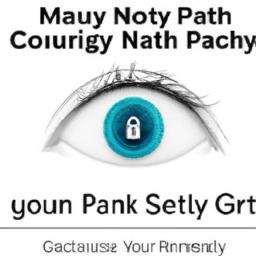


Leave a Reply
Want to join the discussion?Feel free to contribute!